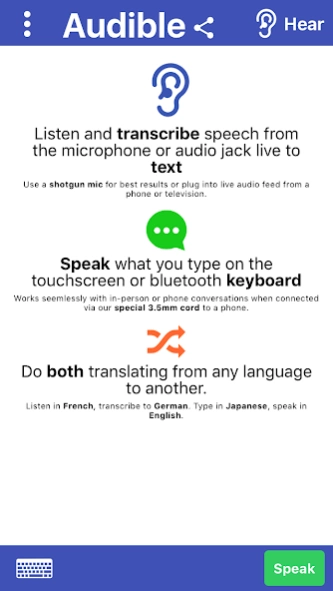Audible: Deaf Communications 1.0.1
Free Version
Publisher Description
Audible: Deaf Communications - A free, non-profit app that revolutionizes the way the deaf communicate
Audible is a free, non-profit app that revolutionizes the way the deaf communicate, supporting extraordinarily fast speech to text results, robust text to speech and fluid translation for both.
The app supports the internal microphone for speech to text but external shotgun mics are strongly encouraged to improve accuracy and increase range. Alternatively, a 3.5mm audio cable can be connected and audio can be transcribed in that way, live from say audiobooks or TV broadcasts etc...
The original intent of the app was to provide the deaf with a seamless and easy way to make and receive phone calls - simply use one of our 3.5mm cables to connect a smartphone with your android device running audible, and you will see a printout of what the other person is saying over the phone and be able to speak using the soft keypad or external bluetooth keyboard for a seamless conversation.
Finally, Audible supports live translations of speech to text and text to speech - say for example you're French and traveling to Japan - you can type in French and have the app speak Japanese for you, while in turn listening for Japanese to translate back into French.
About Audible: Deaf Communications
Audible: Deaf Communications is a free app for Android published in the Telephony list of apps, part of Communications.
The company that develops Audible: Deaf Communications is Christopher Cinq-Mars Jarvis. The latest version released by its developer is 1.0.1.
To install Audible: Deaf Communications on your Android device, just click the green Continue To App button above to start the installation process. The app is listed on our website since 2016-09-29 and was downloaded 2 times. We have already checked if the download link is safe, however for your own protection we recommend that you scan the downloaded app with your antivirus. Your antivirus may detect the Audible: Deaf Communications as malware as malware if the download link to com.jarvisfilms.audible is broken.
How to install Audible: Deaf Communications on your Android device:
- Click on the Continue To App button on our website. This will redirect you to Google Play.
- Once the Audible: Deaf Communications is shown in the Google Play listing of your Android device, you can start its download and installation. Tap on the Install button located below the search bar and to the right of the app icon.
- A pop-up window with the permissions required by Audible: Deaf Communications will be shown. Click on Accept to continue the process.
- Audible: Deaf Communications will be downloaded onto your device, displaying a progress. Once the download completes, the installation will start and you'll get a notification after the installation is finished.